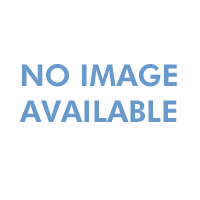QL720NW產(chǎn)品概述
Brother QL-720NW: Professional, High-speed Label Printer with Built-in Ethernet and Wireless Networking:
Professional label printer helps busy workgroups easily tackle a variety of labeling tasks. Create cost-effective paper labels for file folders, envelopes, packages, and DVDs – even create banners and signs up to 3-ft long with the Brother? QL-720NW high-speed label printer. The ultra-fast print speeds of up to 93 labels per minute? help save time on big projects. Whether you print 1 label or multiple labels at a time, the convenient, automatic cutter speeds your job along.
The Brother? QL-720NW offers flexible connectivity – with both Ethernet and Wireless (802.11b/g/n) interfaces. Also equipped with a Serial interface, the Brother? QL-720NW is well-suited for use with a peripheral such as a scanner. With Brother's network management tools and free bPAC software development kit – it is easy to integrate and manage on any network.
Print labels from your mobile device via: AirPrint?, Brother? iPrint&Label and Air Label Print app. Using the free, Brother? iPrint&Label app? with your Apple? iPhone?, iPad?, and iPod touch? or Android? smartphones you can quickly access and print label templates - or create your own custom labels with graphics or photos.
Plus, print postage and save trips to the Post Office. Print the exact postage you need, when you need it right from your desktop. Uses convenient, drop-in labeling supplies. Select from a wide variety of pre-sized labels – or create custom sized labels using continuous-length tapes.
Features:
Flexible connectivity – The Brother? QL-720NW high-speed network label printer features both Ethernet and Wireless (802.11b/g/n) interfaces
Also offers a Serial interface – use with a peripheral such as a scanner
Ultra-fast, printing up to 93 labels per minute?
Create cost-effective paper labels for packages, envelopes, file folders, DVDs, banners, and more
High-resolution (up to 300 x 600 dpi) printing, for crisp text, graphics and barcodes
Print labels wirelessly using AirPrint?, Brother? iPrint&Label app download? and Air Label Print app.
Use the automatic cutter for precise cuts after each label is printed or to create custom-sized labels
Convenient, drop in tape rolls. No ink or toner needed
Windows? and Mac? compatible
Capable of printing postage for packages and envelopes, right from your desk?
Easy to integrate and manage on a network using Brother's network management tools and free software development kits. SDKs are available for Windows, iOS and Android operating systems.
"Label Collection" feature provides beautiful, pre-designed labels and banners with commonly-used text